Automated testing has become popular for launching top software options in the market. Earlier, there were few automation tools or frameworks that existed, but now, the industry is leveraged with a large number of effective and reliable automation tools. In this fast-paced world, the demands of customers are increasing as they skyrocket. To make your business competitive in this world, you have to adopt advanced automation testing services that assure quality and comfort.
The automated testing tool has the potential to playback the pre-defined or pre-recorded actions. It compares the results of expected behavior and then reports to the testing engineer whether the software is successful or not. The automated test can be easily repeated and extended. It saves developers a lot of time, and that’s why the development team integrates automation testing solutions into software testing.
There is an array of automation tools, but Playwright & Selenium are the top contenders when you are looking for automation testing services. The following blog contains a brief about Playwright vs. Selenium, what to choose and what not.
What is a Playwright?
Playwright is the advanced open-source automation testing solution for browser automation. Microsoft launched the first version of this automation tool in 2020. The Puppeteer team created this tool to support multiple browsers. Based on the market research, over 3095 businesses have started utilizing Playwright as the QA testing solution. Furthermore, this tool is designed for end-to-end automated testing of web applications.
The key features of this tool are cross-platform support, cross-language and cross-browser support, and auto-waiting functionalities. Moreover, the tool is designed for modern complex testing projects. However, it supports limited languages/browsers as compared to Selenium. Go through some basic advantages of Playwright for automation-
- Businesses can use this automation tool on Windows, macOS, Linux, and CI.
- The tool supports JavaScript, .NET, Python, Java, and TypeScript.
- Furthermore, it supports rendering engines.
- With the help of this tool, the testing team can block unnecessary resource requests & support simultaneous execution speed.
What is Selenium?
Selenium is a top-notch open-source automation tool that has a huge community of users. This framework has the potential to automate & control the web browsers & interact with the UI elements. This is the top-most contender nowadays because of its uncountable features and benefits.
Based on the market research, 57000 companies use Selenium as an automation tool. Furthermore, it supports crucial browsers and & popular programming languages. Thanks to its widespread community and wide usage, this tool is a top-notch option. Here is a short brief about the benefits of Selenium as an automation testing solution-
- Selenium is easy to use.
- The tool can operate on Linux, Windows, macOS.
- Furthermore, Selenium is popular for supporting a broad array of programming languages such as C, Java, Python, JavaScript, Ruby, and Perl.
- It can automate a wide range of browsers and contains mobile browsers and mobile applications through Appium.
Playwright vs Selenium: A Head-to-Head Comparison
- Cross-Browser Support
When comparing Playwright vs. Selenium, Selenium supports a broader range of browsers. However, the testing team should set up and manage the web driver for every browser with Selenium. The setup process may be completed since you must ensure the webDriver model is compatible with the devices and browsers. Playwright offers built-in support that simplifies the setup procedure. It supports cross-browsers such as WebKit, Firefox, and Chromium, whereas Selenium supports Google Chrome, Mozilla Firefox & IE, and Edge.
- Performance and Speed
Playwright offers an improved level of performance and speed as compared to the Selenium. The playwright automation tool contains auto-waiting features and an easy-to-use API that removes the possibility of manual waiting & lowers the probability of timing issues.
- Installation and Setup
Talking about the installation & setup process, both the tools are easy to set up. Playwright easily integrates with CI/CD systems such as CircleCI, GitHub Actions & Jenkins, whereas Selenium is well-established in CI/CD environments with extensions & plugins for Bamboo, Jenkins, and others.
- Community Support
When talking about community support, both the tool offers solid community support & documentation. Selenium has been used for ages, and that’s why it has a broader community than Playwright. On the other hand, the documentation of Playwright is more precise and comprehensive than that of Selenium.
Use Cases for Playwright
The potential of the playwright makes this tool a perfect option for use in multiple scenarios. Here are some examples you can check-
- Test automation
The testing team can automate customer interaction in the web app by using Playwright to validate performance responsiveness and functionality. It also consists of form submissions, testing use flows, and navigation to multiple pages. You can also use this for regression testing to verify the advanced updates as expected without hampering the existing functionalities.
It gives you the validation that your application is consistently working over different browsers & platforms. Furthermore, it is also helpful for testing the UX & UI responsiveness. In addition, it verifies the application matches the compliance and accessibility standards.
- Web scraping
Playwright is offering a robust solution for web scraping. It can scrape the data from sites that dynamically load content through client-side Java scripts. Additionally, it makes the data effective by extracting it from modern websites. Playwright has the potential to mimic accurate human interactions compared to traditional scraping techniques.
- Automating repetitive web tasks
Playwright is also effective for automating repetitive web tasks that could save time and boost efficiency. In addition, it has a feature through which you can record actions in the browser to the Playwright script file. Moreover, it has the potential to work with web pages.
Use Cases for Selenium
The Selenium automated testing framework verifies the preciseness & consistency of test results by minimizing the possibility of human mistakes. Here are some more examples you can check-
- Compatible to platform
Selenium supports operating systems that include Unix, Linux, Mac & Windows. It allows test creation on one operating system and then execution on others.
- Cross-browser testing
Selenium offers improved support for cross-browser automation testing. This automation tool supports a broad range of browsers, including Firefox, Opera, Chrome, IE, Edge, and more.
- Integration with language and framework
Selenium integrates with the framework to compile the source code. Additionally, it can be paired with testing frameworks like TestNG.
- Cross-device testing
The cross-browser supporting automation tool covers testing across multiple devices and makes the tool compatible.
Key Differences Between Playwright and Selenium
- API Features
When comparing the API features, both tools are able to perform complex web automation projects. Selenium interacts with the page elements in the traditional way with low execution time, whereas Playwright utilizes the modern API, which can lead to faster interactions with the web elements. Selenium offers a wider range of browsers & mostly older versions, whereas Playwright offers streamlined support with the latest version.
- Test Script Maintenance
Testing script maintenance is the methodology of repairing the test cases so that they can be updated with regular changes. When you compare Playwright and Selenium in terms of test script maintenance, both the automated tools are good. When comparing Playwright with Selenium, Selenium won since it offers a broad array of browsers.
- Parallel Testing and Scalability
Both Playwright & Selenium support the parallel testing execution and scalability. With Selenium, an individual can achieve that by utilizing a third-party solution like TestNG. To achieve advanced and scalable parallel testing, the testing team can use Selenium. With the help of Playwright, you can have testing scenarios that span multiple tabs, users, and origins. The testing team can also develop scenarios through various contexts for multiple users & run them against the server in a single test.
Which Automation Tool Should You Choose?
Selecting the ideal testing automation tool plays a key role in the success of the testing efforts. Both Playwright & Selenium deliver significant features & capabilities for testing & automation.
- Determine the size & scope of the project
Decide your project scope and size requirement for the automation. Build a test automation strategy after identifying the project goal. Identifying your goal earlier helps you to decide which automation tool to choose.
- Measure the project complexity and team expertise
Before choosing any automation tool, the playwright & Selenium decide on the project’s complexity & team expertise. In addition, look for the team expertise you choose for your testing projects.
- Assess the cost considerations
Decide the budget prior to the automation tool for testing. Consider the staff size, how much you will spend, and for how long, along with the project maintenance cost, with both tools. Now, you can think about whether you want to choose a commercial or free tool.
- Consider frameworks & programming languages
The automation team must understand the various tools & frameworks they will use for script writing. If the teams you hire are specialized in the particular framework and language you choose, then it’s a good sign to move on.
Choose the Right Automation Tool for Your Testing Needs
By considering the above-discussed contents, we can conclude that both the Playwright & Selenium are top-notch automation tools. It can seamlessly scrap the web page when implemented in the right way. Here is a quick summary you can refer to to make a smart decision-
- Selenium is a good choice since testers can use it on real devices or remote servers, whereas Playwright doesn’t provide this facility.
- Playwright’s execution speed is faster than that of Selenium.
- Selenium supports a broad array of programming languages and browsers compared to Playwright.
Now it’s your time to decide which options are best based on the specific needs, targeted data, browser support & other considerations. If possible, take help from the automation testing services.




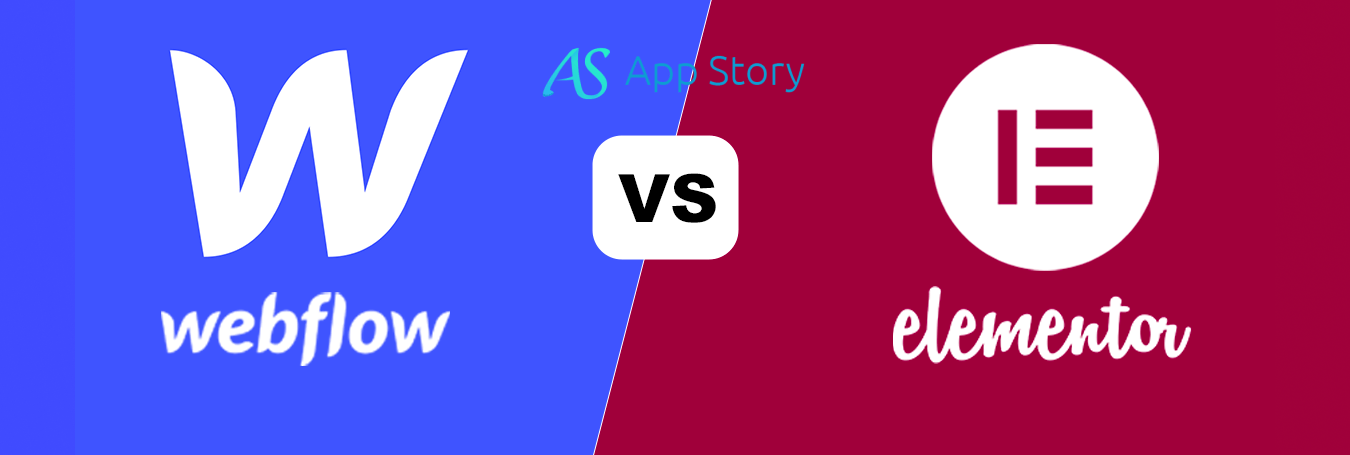
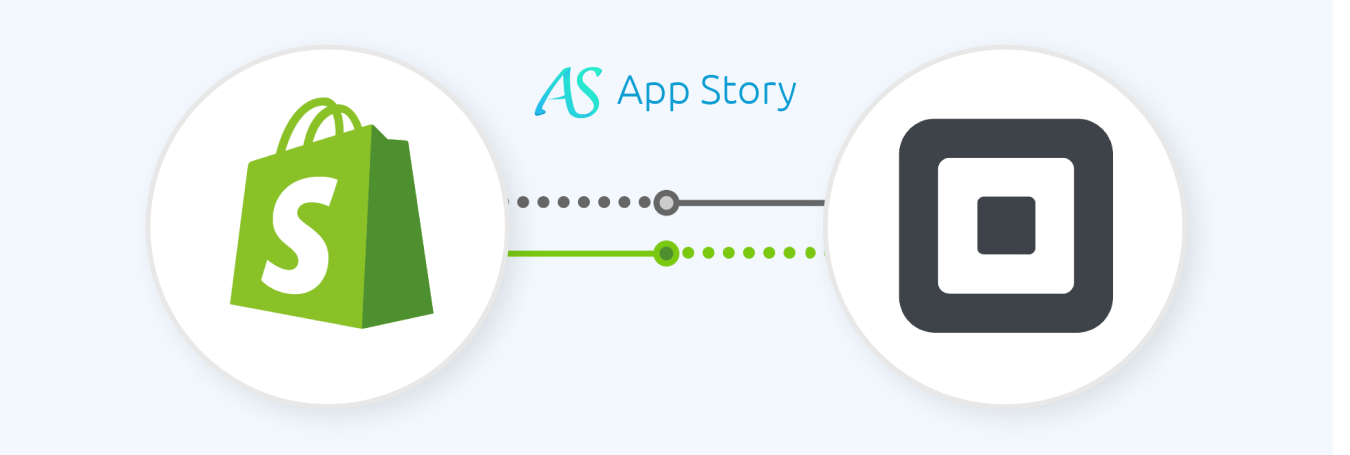
 United States
United States United Kingdom
United Kingdom India
India Canada
Canada Singapore
Singapore



































