With the growth of the cloud, IoT, and artificial intelligence, the online learning industry has grown at an astounding rate. Global learners are starting to notice the perks of virtual learning, including greater flexibility, availability, and affordability.
Therefore, building a SaaS learning platform, either internal or external, can be a great move for your organization.
In this article, you will learn how to develop a custom virtual classroom tool.
Start with Target Audience Research
For any software development project to be successful, you first need to research your target audience. Who are you building the virtual learning tool for? Is it for your company’s internal employee training purposes? Maybe you want to develop a SaaS learning solution and sell it.
Next, research your audience’s needs and e-learning experiences. For instance, are they tech-savvy? Do they need simpler navigation and instructions? Which devices do they prefer when consuming e-learning materials? What content type resonates with them the best?
Pick the Type of a Learning Platform
Now that you have identified your target audience, it is time to choose the type of virtual classroom tools you want to build. Based on their accessibility, there are two common types of online learning platforms – Learning Management Systems and Massive Open Online Courses.
A Learning Management System (LMS) is an online learning platform with restricted access. For example, it is available to your university students or company employees only. If you offer courses in PALS Phoenix, you may want to make them available to healthcare professionals that signed up for training.
On the other hand, with Massive Open Online Courses (MOOCs), you create a learning platform available to everyone. Online resources, assessments, and communication tools are available to everyone interested in the course.
Choose the Right Software Development Partner
The virtual classroom development process consists of multiple phases, such as:
- requirements gathering
- goal setting
- planning
- wireframes creation
- software development
- testing
- product release
- software maintenance
If you do not have the budget to hire an internal software development team, then consider hiring an experienced software development agency to build the tool for you.
When choosing an agency, always look at their portfolio, case studies, and client testimonials. The goal is to check which industries they specialize in and who their clients are. Most importantly, check their reliability. Do they finish projects on time? How satisfied are their clients?
Next, schedule a meeting with agency representatives. Talk about the budget, time frames, and the number of developers needed for the project.
Pick your Tech Stack
Now that you have the right team, it is time to discuss the technology stack you will need to develop an online teaching tool.
Many e-learning platforms, including Udemy, use Python. Instagram, Spotify, Netflix, and Uber also use this powerful programming language.
Do not forget mobile experiences, as well. Whether you plan to create an external or internal virtual classroom tool, create a mobile app and make it available. The fastest way to build a mobile learning app is to use frameworks like React Native. With them, you can create a single codebase for both Android and iOS. That will simplify the app development process and make it more affordable.
Identify the Key Features of your Virtual Classroom Tool
For starters, let’s cover a few essential features any online teaching software should have. Here are some of them.
Cloud Storage and Backups
Cloud storage allows educators to store their data in a central location. They can upload materials and access them from multiple devices and locations. Most importantly, the cloud facilitates interactions with students. Teachers can effortlessly distribute materials and make them available to every learner, irrespective of their time zone.
Backup options are invaluable for teachers since they provide the utmost data security and convenience.
Communication Tools
Continuous communication and cooperation are essential among learners. With live chat, group messaging, or forums, they will stay engaged in the learning process.
Digital Whiteboards
A digital whiteboard serves as a collaboration tool where all participants can communicate, draw, and sketch. It is an opportunity to share thoughts and ideas. It needs to be available to all participants in the classroom.
Screen Sharing
Screen sharing allows educators to share their on-screen activities in real-time with all virtual learners. That way, they can physically demonstrate new concepts and facilitate the problem-solving process.
Security
In the digital landscape, security plays a fundamental role in the learning process. When building a custom virtual classroom tool, you need to make sure it is not accessible to outsiders. Users should use authentication to join the classroom.
The tool should also use encryption and advanced cybersecurity features to protect sensitive student data and protect learning materials.
Video Streaming
One of the most effective ways to simulate a traditional classroom and boost user engagement is to build a tool that allows live streaming and video conferencing. That way, students can communicate with educators and peers in real-time, regardless of their location.
Device Compatibility
In the mobile-first era, online learners want to consume learning materials via multiple devices. That is why your e-learning tool needs to be compatible with mobile and desktop devices, as well as different operating systems.
A Recommendation System
This feature helps educators predict learner needs based on their knowledge, performance, and preferences. That way, they can offer more relevant learning materials and resources. Most importantly, they will keep learners engaged and more satisfied.
Gamification
Gamification is crucial for boosting learner engagement and morale. You can implement it in multiple ways, from quizzes to virtual reality.
Notifications
They are vital to keeping learners informed about the course changes and updates. That is how they can stay in touch in real-time and keep track of learning materials.
Payment Options
If you plan to build an e-learning platform for external users, you will need to include a payment gateway. Talk to your developers and choose the most reliable third-party integration for your virtual classroom.
Now, some of the most common payment options are subscriptions. For example, you can charge customers a monthly fee. Sponsorships can also work for you.
Build a Prototype
Once your developers have a clear idea and strategy, it is time to focus on UX/UI. In this phase, your UX/UI designers will perform research among your target audience. The goal is to understand how your employees/customers interact with the tool and identify potential design or performance flaws.
Once they map out the product layout, designers can build a prototype of the app. They can test it on real people and fix mistakes on the run.
Over to You
Education is not limited to traditional classrooms anymore. Online learning has been gaining momentum over the past few years.
People love online learning because it is more convenient and flexible. With the help of the cloud, they can now sign up for the right courses, regardless of their locations.
Therefore, building a virtual classroom tool may is inevitable for your organization’s growth. Unlike ready-made online learning solutions, your custom online classroom is tailored to your company’s specific needs and goals. I hope these tips will serve as your solid starting point.
Any thoughts on developing a custom virtual classroom tool? We are listening!

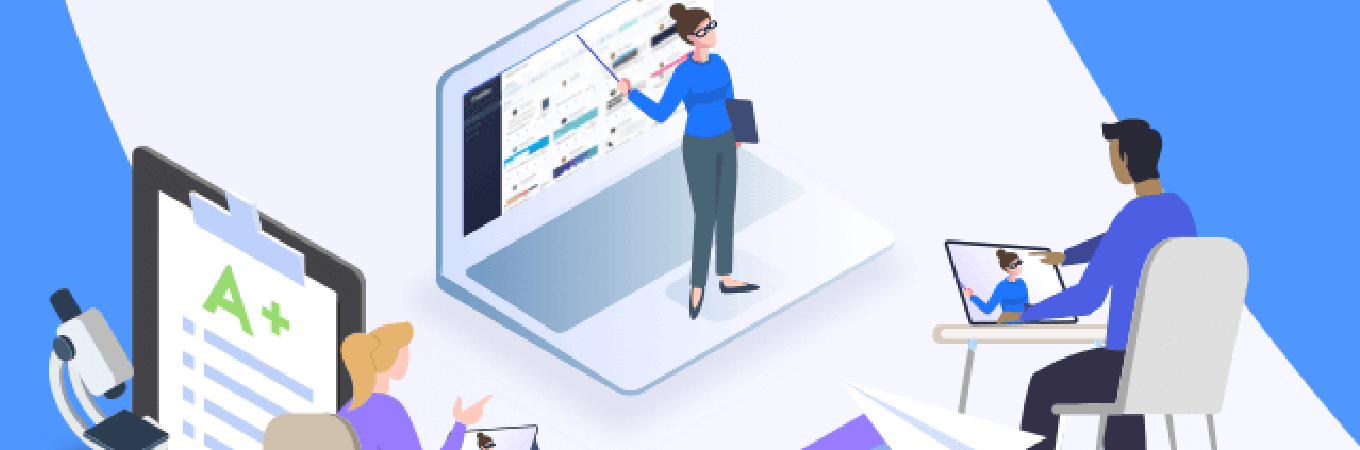



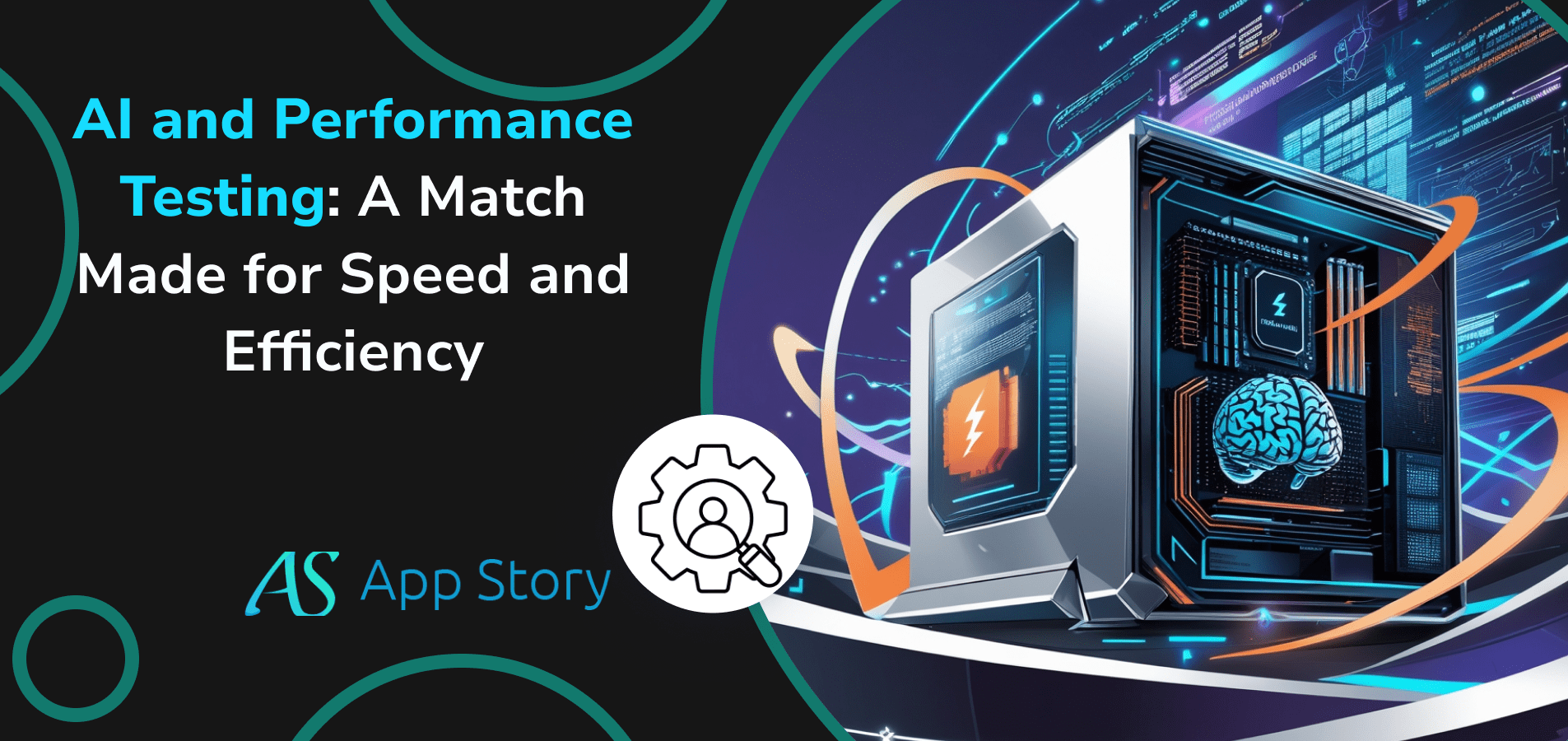
 United States
United States United Kingdom
United Kingdom India
India Canada
Canada Singapore
Singapore















![10 Benefits of the Internet of Things You Should Know [2025]](https://www.appstory.org/wp-content/uploads/2025/03/ATS-10-Benefits-of-the-Internet-of-Things-You-Should-Know-2025@2x-80x60.png)




















