Apple has unveiled its new operating system iOS 13. According to the officials, this latest version is designed to give your iPhone a completely new look along with taking it to a whole new level.
Well, if you own an iPhone version older than iPhone 6S, the bad news for you is that you won’t be able to get this killer iOS 13.
In this blog post, we are going to discuss the new exciting and cool features and functionalities that iOS 13 has brought to you.
The New Dark Mode
This is probably the most overt visual change Apple has brought in its operating system since the iOS 7 version. The dark mode is just perfect for low-light environments. Also, it is easier on your eyes. Apple’s all the first-party applications are supported by this new sexy dark more. Interestingly, even the dock and notifications get this dark mode.
How the dark theme is cooler than you expect? Well, from the “Settings” section, you can choose adaptive wallpapers. What is that? Your iPhone theme will automatically go dark when the sun goes down and the same with your adaptive wallpaper. An API lets third‑party developers implement the Dark Mode in their applications.
The “Quick Path” Keyboard
Finally, the default keyboard is being updated with a swiping keyboard in this latest version of iOS. Theoretically, it is supposed to offer users a faster typing experience. How? Well, simply swipe your finger from one letter to the next to enter a word without removing your finger from the keyboard. Well, if you are already using this feature in any third-party keyboard, then this won’t feel much new to you.
Now, other than English, this QuickPath language support is available for other languages including Spanish, Italian, German, Simplified Chinese, Portuguese, and French.
Find My
In this latest version, Apple has merged its Find My iPhone and Find My Friends applications into a single Find My app. With the app being split into two different tabs i.e. Devices and People, the new interface of the Find My app is quite simple to understand. In the People tab, you can see your family and friends, where they are. In the devices tab, you can locate the devices that belong to your family and friends. More interestingly, “Find My” can locate offline devices as well.
Moreover, you can lock down a device remotely and erase it by marking it as lost to make sure no one can access it once the device is found.
Messages
Using iOS 13, you can automatically share your photo and name when the other person responds in a message or you start a conversation. You have the authority to decide with whom you want to share the photo – just your contacts or everyone or no one at all.
Be it a monogram or an image or Animoji – you can choose anything for your profile photo. Apple has added more personalization options for the Memoji. These will seamlessly work in third-party applications and apps like Mail.
In this latest iOS 13 version, Siri can read your messages to you through your AirPods. However, this feature works well with other H1 Chip-equipped earphones as well. However, things would be more fun when Siri will be able to read messages from Messenger, Telegram, and WhatsApp as well.
Reminders
The redesigned Reminders application features smarter, more intelligent and powerful ways to devise, organize, and keep track of all your reminders. Apple has added new Scheduled, Today, Flagged, and All filtering options.
Also, AI smarts are being implemented into the application so that with your typing, Reminders can automatically suggest when you would like to be reminded. You can document scans, add photos, and even web links to your reminders to make them more useful and informative.
Apple Maps
In iOS 13, you will experience a revamped Apple Maps. With detailed map data loaded and more 3D-like looks, the service of Apple Maps can be compared to the Google Street View. You can simply tap the “Share ETA” label at the bottom of the navigation view. Until you actually get there, it will continuously share your live ETA.
Health and Cycle Tracking
Other than visual revamp in the Health application, iOS 13 has added the impressive ability to track menstrual cycles. Also, you can get Fertile Window predictions. All these can work without an Apple Watch. Also, on the Summary screen, you can see your health progress and how you are doing compared to a previous couple of weeks.
Photos
iOS 13 is bringing you a new interface to edit highlights, shadows, brilliance, contrast, saturation, sharpness, white balance, noise reduction, definition, and the vignette of your photos and videos. Also, now you can rotate the videos on the device.
The new interface of the Photos application will use Machine Learning (ML) to get rid of clutter and duplicates. All your selfies will be kept in a different folder and the videos in a different folder. Thus, everything has become more organized in this latest iOS 13.
Privacy
To provide a greater focus on privacy, Apple has retooled a lot of things in iOS 13. Now, a brand new “Sign in with Apple” feature has been integrated into iOS 13 to log in to services and applications. Also, now without disclosing any personal information, you can log into Face ID and create a new account for service.
In iOS 13, many applications have got major updates. Now, there is a new gallery view for “Notes”, “Apple Mail” is getting desktop formatting, and “Safari” is now getting per-website preferences. A lot of other advancements and new things have been introduced in iOS along with the FaceTime attention correction. To get a detailed overview, click here.
Thinking of iOS app development that brings out the best of iOS 13? Get in touch with a trusted iPhone and iPad app development company in USA and hire a team of the best iPhone app developers. They will ensure an iOS app development that will be supported by the latest OS versions.



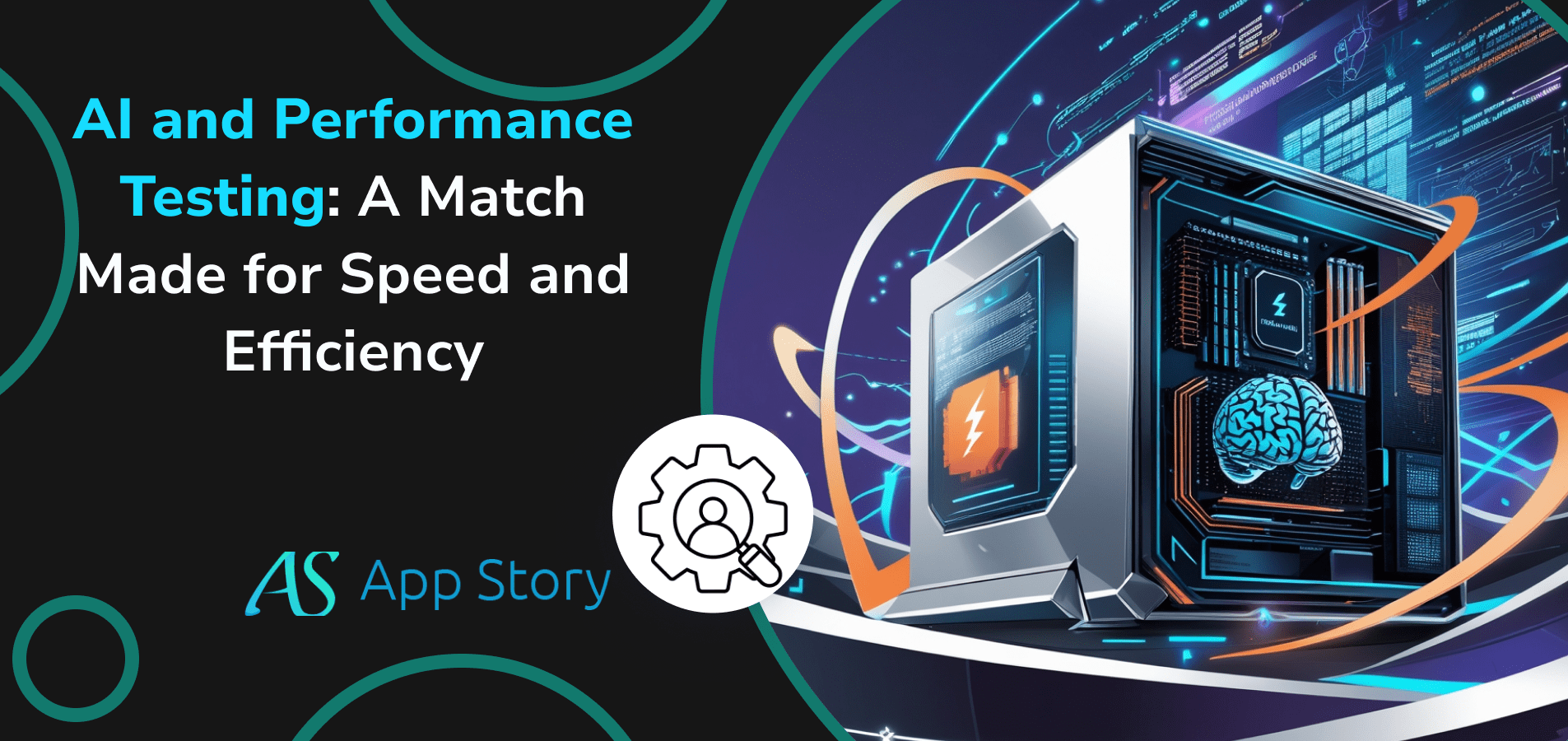

 United States
United States United Kingdom
United Kingdom India
India Canada
Canada Singapore
Singapore



































