There is no denying that WhatsApp is the most preferred messaging application today. With more than 1 billion users in 180 countries globally, it is safe to term it a favorite amongst many users. However, the new privacy policy set to take effect by May 15 might change these statistics.
In 2014, Facebook acquired WhatsApp messaging app. This created a lot of concern amongst WhatsApp users and security experts, owing to the fact that Facebook has been involved in multiple security breaches that caused private information leaks for thousands of users. While there have been no major security issues on WhatsApp since then, the new privacy policy might change this.
Facebook announced their intention to merge WhatsApp, Instagram and Facebook’s messenger and integrate them into one platform. Even with the promise for end-to-end encryption on all three platforms, there are still some security loopholes in the new policy.
With the new policy, WhatsApp users will be required to allow Facebook to harvest their user data and share it with third-party marketing agencies affiliated with Facebook.
The information to be shared includes your phone number, who you talk to, the amount of time you spend on the app, the groups you participate in, contact details and your status information. This information is meant to be used for targeted marketing and ads.
This will open a loophole for possible security breaches, making information available to government agencies and spyware. If you prefer not to have your ISP, government spies and possible hackers accessing your private data, it may be a good idea to switch to a safer messaging application.
Top 3 Messaging apps that respect your privacy
Signal
Signal is an open-source, free messaging application that comes with the best security protocols. It offers end-to-end encryption for all activity on the app and comes with features present in WhatsApp and more, including support for voice and video calls. It also comes with a desktop version, ensuring you can run the app on your computer and mobile device simultaneously.
Messages are encrypted to ensure they cannot be read by anyone other than the sender and recipient. Unlike WhatsApp, Signal does not share user data with third parties. What’s more, it comes with a feature that allows you to time your messages after which the threads are permanently deleted from your device and the signal servers.
Threema
This is one of the few messaging applications that offer the best security and privacy. On Threema, all your group chat data and contacts are only stored on your phone and not on the application. Your messages are deleted as soon as they are delivered.
Unlike most messaging applications, Threema does not use your phone number to create an account. Instead, users only require an 8-pin code that acts as the user ID on the application. It also has a feature that allows you to verify your contacts using a QR code.
Threema has end-to-end encryption for all messages, calls and files shared in the app. It also encrypts status messages, making it impossible for online spies to track your activity. With this encryption, messages are only readable to the sender and the recipient.
You can use Threema securely on your browser and comes with formatting features support and location sending capabilities.
Telegram
With at least 200 million users, Telegram has been a popular alternative to WhatsApp for many years. This is a cloud-based application that can work across multiple platforms, including browser and web. It shares similar features with WhatsApp, including the double tick system for read messages, voice and video call support, and group support.
Telegram outwits WhatsApp when it comes to privacy and user data security. Apart from end-to-end encryption for chats, Telegram offers encryption for all voice and video calls, group messages and all media shared on the platform. It has no affiliations to advertising agencies, ensuring your data is not shared with third parties.
The icing on the cake is the feature that allows messages to delete automatically after a preset time. There is also a secret chat feature that prevents messages from being stored on the telegram server. Once deleted, these messages are gone forever.
5 Other ways to maintain your online privacy
Apart from using the most private and secure messaging application, there are other steps you can take to enhance your security online.
Avoid oversharing on social media.
Avoiding oversharing your personal information on social media is a smart way of boosting your privacy and security online. Facebook, Instagram and Twitter have very limited privacy policies in terms of access to user pages. Only share the most basic data on social media platforms to make it difficult for hackers to target you for data theft.
Use incognito browser settings
To prevent your computer from saving your internet history, always browse in incognito mode. This way, you will not be targeted for ads and marketing campaigns that use cookies and internet files to find potential clients. Also, information stored on a browser can easily be hacked using sophisticated software.
Use a VPN
A VPN or Virtual Private Network is a privacy program that guarantees online anonymity and privacy. With a VPN as a privacy tool, you can safely browse the internet and transact online without worrying about data or security breaches. The usage of a VPN is especially important if you use public internet connections to work or surf the web.
A VPN creates a secure tunnel between your device and the websites for the safe exchange of data. This tunnel encrypts all the files transferred, making them unreadable to spyware programs of lurking hackers.
Secure mobile devices
Today, more people use their mobile devices to answer emails, communicate, and entertainment than they do on their PCs. This is why it is important to secure these devices with the same effort used to secure computers and laptops.
For starters, you need to set up a security passcode for your device as an extra layer of security. Ensure you set a strong code that is harder to crack. When downloading applications, only get them from legitimate sources. Do not click on any suspicious links or emails to avoid downloading malware to your device.
Install a reliable antivirus
Never use a device without securing it with an antivirus program. This software prevents hackers from hijacking your computer remotely, which would give them access to your personal files and information. Once installed, always ensure it is updated to upgrade your defense against hackers and malware programs.
Conclusion
Online privacy and security start with you. With this guide, you have everything you need to enhance your privacy online while still enjoying the little conveniences that come with free messaging applications.





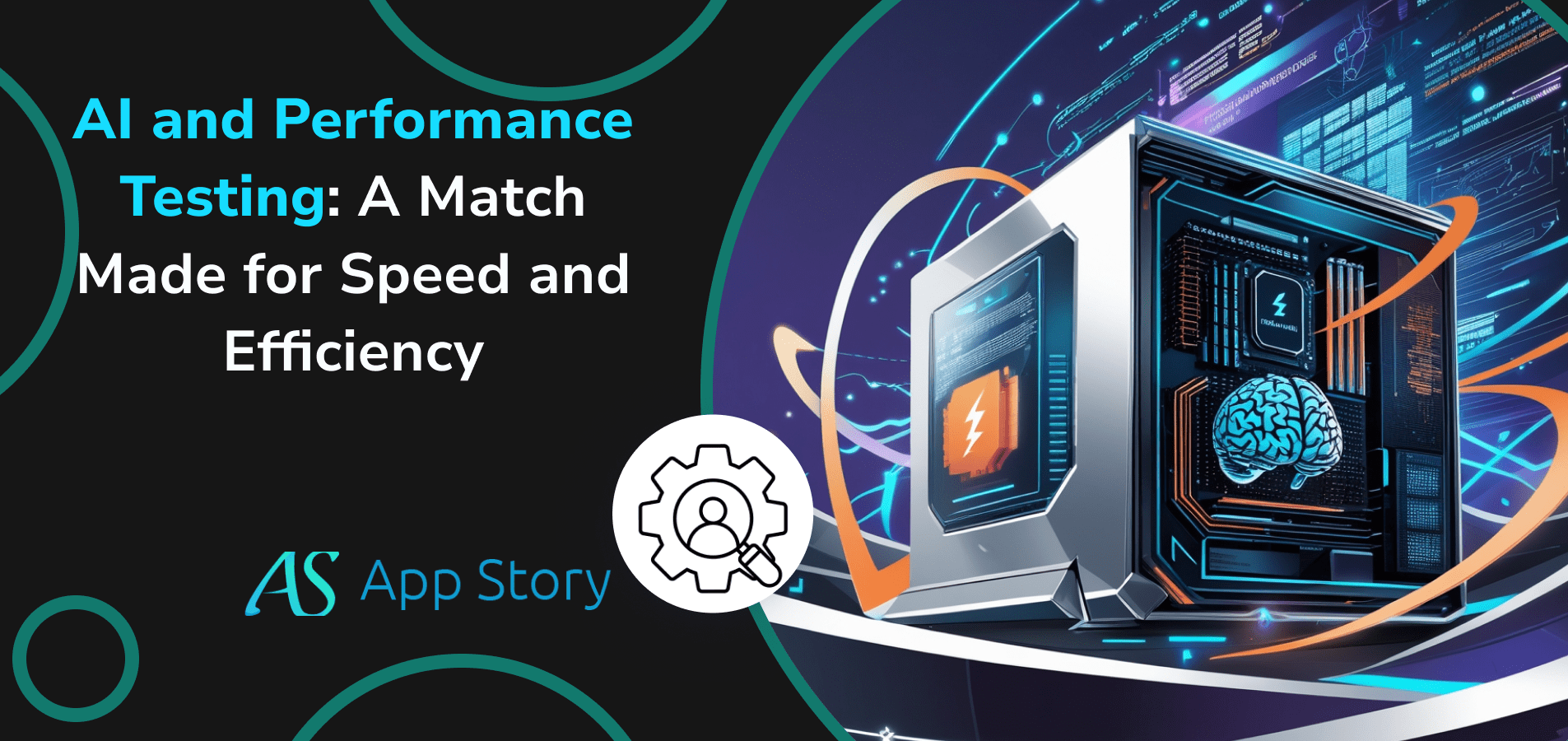
 United States
United States United Kingdom
United Kingdom India
India Canada
Canada Singapore
Singapore















![10 Benefits of the Internet of Things You Should Know [2025]](https://www.appstory.org/wp-content/uploads/2025/03/ATS-10-Benefits-of-the-Internet-of-Things-You-Should-Know-2025@2x-80x60.png)




















