With the increasing demand in web development fields, it is mandatory to stay updated about their overall web performances. Automated testing tools play a pivotal role in ensuring the agility, reliability, functionality, and robustness of web development projects to ease these processes.
Automated testing evolution started in the 1970s. The first practical implementation can be seen in IBM’s Automated Test Engineer (ATE), which is designed to automate software applications.
After that, the automated testing tools are continuously updating and aligning with the development of web applications. The evolution of testing tools is divided into four stages.
- During the 1980s-1990s, “Record and playback tools” were developed to record interactions between software applications and replay these interactions in the form of scripts repetitively. Quick tests based on record and playback tools can be taken into consideration.
- Now comes the script-based automated testing tools, which were popular during the 1990s-2000s and were designed to write scripts in programming languages to ease the automated testing process and add flexibility to web development. For instance, Selenium, which was developed in 2004, falls into this category.
- From the 2000s to the 2010s, the testing tools were updated to framework-based tools that allowed testers more convenient features such as methodologies, functions, and library plug-ins that helped in automating testing faster. TestNG, developed in 2004, is a framework-based automated testing tool.
- From the 2010s to now, the era of AI / ML has disrupted the technology world, including testing tools. These modern technologies have overcome all the demerits in the previous versions of testing tools and added all new features that helped the automation testing services be reliable, user-friendly, and overall well-being in the web development process.
If you are planning to buy automation testing tools, you should consider some criteria before purchasing them. These criteria are as follows:
- Usability: The first thing you should consider is its usability, which depends on your project requirements.
- Features: The testing tools should have multiple reliable features that, when used in your projects, should ease your workload.
- Compatibility: The tool must be compatible with your pre-existing project features.
- Community Support: It should support all other projects and multi-language adaptability.
- Cost: Cost factors are important criteria to consider. After accessing all your project requirements, you should buy the tool that will cover all your project needs within your budget.
The Role Of Automated Testing In Web Application Development
Automated testing is a software process that uses multiple tools to automatically test a software product and its functionality before releasing it to production.
Today, automatic testing is declining to manual testing, which involves various steps and takes more time. Automated testing is faster, provides accurate results and greater frequency, and performs in batches, which is lacking in manual testing.
Automated testing can boost the efficiency, quality, and reliability of web applications by reducing manual error and enhancing the test process by saving time.

Top 10 Automated Testing Tools For Web Applications in 2024
Here is a list of the top 10 testing tools offered by some of the best web application testing companies worldwide.
Cypress -Testing Frameworks for Javascript | Write, Run, Debug
This automated testing tool featured Java script frameworks used for large data files and collection of libraries. This tool is highly beneficial for web applications that are written in JavaScript Frameworks like Angular and React.
Key Features Cypress
- This tool provides seamless testing of web applications and a user-friendly interface.
- It uses JavaScript to test web projects.
- This tool offers instant feedback options during the testing process.
Pros and Cons:
Pros:
- This tool can be integrated into CI/CD tools.
- Using JavaScript languages, the tool performs the tests and records them.
Cons:
- This tool only supports JavaScript.
- The tool can’t be run on multiple browsers simultaneously.
Pricing: It is a free and paid automated testing tool.
User Experience
Software developers who have proficient knowledge of JavaScript are using this tool for testing. However, for developers who are not familiar with Java, this testing tool adds a learning curve for them.
Community and Support
It has a support folder where you can store your Java code commands, which can be run on multiple browsers such as Chrome, Electron Edge, and Firefox.

Appium – Automated Mobile Testing Tool
This testing tool is purely used for Mobile application Programming Interfaces or Mobile API web applications. Developers write UI tests for web-based API mobile applications.
Key Features
- This tool supports Perl, JavaScript, Ruby, PHP, C#, and Python programming languages.
- The testing tool can integrate into CI/CD frameworks.
- The testing tool can be run on simulators and real devices.
Pros And Cons:
Pros:
- This tool can run smoothly with JavaScript Object Notation format.
- The developers don’t need to recompile the application while using this testing tool.
Cons:
- This tool is only beneficial for mobile web applications.
- It doesn’t have much support for hybrid web development application testing.
Pricing: It is a free automated testing tool.
User Experience: Many software developers use this tool to access native applications and reuse it to test codes for other applications that feature cross-platform ability.
Community and support: This tool supports all your preexisting application features and can be run on various platforms, including Android, IoS, Windows, etc.
Playwright: Fast and reliable end-to-end testing for modern
This is a type of automated testing tool designed to test modern web projects using different programming languages through an API platform (Application Programming Interface Platform).
Key features:
- This tool can be run on several programming languages, such as Python, Java, Ruby, C/C++, and JavaScript.
- The automated testing tools can be integrated with CI/CD platforms, GitHub Actions, Git Lab, Azure, Jenkins, etc.
- The unique selling point of this testing tool is that it manages the test with a unique Playwright test.
Pros and Cons:
Pros:
- The testing can be run on multiple browsers like Chrome, Webkit, Firefox, and Chromium.
- It supports mobile web testing and supports cross-language platforms that can be run on different browsers.
Cons:
- This automated testing tool can’t be run on Microsoft Edge or earlier Edge versions.
Price: It has a free trial option for 30 days, with the first 100-minute test free, and after that, the pricing starts at 0.01 USD per test for Linux OS and 0.02 USD for Windows OS.
User Experience
It is a reliable automated testing tool used by many software developers for multipurpose testing such as parallel execution, view timeline, locator picking, etc.
Community and Support
This tool supports end-to-end testing of web development applications across multiple browsers and multi-language support.
Autify
This automated testing tool features AI that helps develop web application testing, ensuring quality assurance and ideal product delivery within a fixed time.
Key Features
- This tool supports several browser languages on a real-time basis and can be run on both mobile devices and PCs.
- This tool can integrate into various platforms such as Webhook, TestRail, CircleCi, Slack, etc.
- The AI-based automated tool can perform several tests at a time.
Pros and Cons:
Pros:
- Due to AI integration, manual testing is not required, which enhances easy maintenance.
- The tool helps in easy bug detection and fixing.
Cons:
- This tool does not allow customization control.
Pricing: This tool provides a 14-day free trial, and after that, the pricing starts at 300 USD per month.
User Experience
Software developers are using this tool for easy and accurate testing results that automatically run tests with low maintenance.
Community and Support
This testing tool supports cross-platform testing in several browsers.
Selenium
This automated testing tool was developed in 2003 for modern web testing. It comes in several versions, such as Selenium Grid, Selenium IDE, Selenium Web Driver, etc.
Key Features:
- It supports several languages, such as Python, JavaScript, PHP, C++, and Pearl.
- This tool can integrate into TestNG and CI/ CD frameworks.
- It provides libraries and different tools for easy automated testing.
Pros And Cons:
Pros:
- This tool can be run on multiple browsers, such as Firefox, Chromium, Microsoft Edge, Opera, Safari, etc.
- It supports cross-browser and parallel execution.
Cons:
- The developer can’t constantly run tests.
- This tool takes a long time to test.
Pricing: This is a free version of the automated testing tool.
User Experience
Mostly, beginners use this test tool as it is a free version that runs the test efficiently and gives accurate results.
Community and Support
This tool has a selenium ecosystem that supports communities like Bug Tracker, Irc Chat Room, Code Mentor, etc.
Ranorex
This tool is used for quick UI testing and can do bug checks and control the image. Overall, it is a comprehensive tool a web developer is looking for.
Key Features:
- It supports all standard programming languages, such as C# and VB .Net.
- This tool can be integrated with platforms such as WPF and Visual Studio.
- The testing tool follows a user-friendly approach.
Pros And Cons:
Pros:
- It has the cross-platform ability, can also track images, and provides a detailed report after the test.
- This tool has an in-team collaboration option.
Cons:
- This testing tool does not support many languages.
- The updates on the tool are irregular.
Pricing: This tool has a free trial option as well as paid versions starting from 980 USD per annum.
User Experience
Software developers use this testing tool for end-to-end GUI testing. This tool provides multiple sets of RPA tools for accessing easy repetition, improving efficiency, and reducing error.
Community and Support
This tool offers exclusive community support and high-quality training sessions with guided informative resources.

BugBug -Intuitive and Reliable Test Automation Tool
This is a cloud-automated testing tool used by software developers and non-technical developers. Testing results that are of good quality when conducted through this testing tool.
Key Features:
- The tool supports multi-browser and multi-language frameworks.
- This tool can be integrated with platforms like Zapier.
- This tool facilitates testers to run the test without worrying about manual programming.
Pros and Cons:
Pros:
- This tool is user-friendly and runs end-to-end tests within a few clicks.
- The testing can be done on browsers as well as in clouds.
- This tool allows customization.
Cons:
- It has limited communication and control systems.
- Only skilled professionals can run this tool.
Pricing: This tool has a free trial option as well as a paid option, starting from 49 USD per month.
User Experience
This tool is not that reliable enough to give you an accurate run test. Mostly, beginners use this tool for testing purposes.
Community and Support
This is a basic testing tool that does not support many languages and doesn’t have much community support.
Worksoft – Test Automation | WORKSOFT Automation
This tool can automatically run tests without any help from other tools. The test results are faster, boosting operational efficiency.
Key Features:
- This tool supports languages like Python, Java, etc.
- The automated tool can be integrated with any type of additional tool.
- The uniqueness of this testing tool is that it allows SAP testing automatically.
Pros And Cons:
Pros:
- This is a user-friendly and reliable testing tool that is considered the best-automated testing tool for automation.
- The test is done on a real-time basis.
Cons:
- Once the result is published, this tool can’t modify it.
- This tool does not support the OCR framework.
Pricing: It has both free and premium versions that need price.
User Experience
Software developers are using this testing tool, which has multiple facilities, including time management, decision-making, teamwork, etc.
Community Support
The testing tool has amazing community support from the platform.

Katalon Studio – AI-augmented Software Quality Management Platform
This tool is a low-code automated testing tool that works on desktops as well as mobile devices. This tool is adaptable to various platforms and has advanced end-to-end testing and enhanced teamwork.
Key Features:
- This testing tool supports various languages and standard frameworks.
- The tool can be integrated into several platforms, including CI/CD, Azure, GitHub, Docker, DevOps, etc.
- This tool helps in continuous testing with its advanced features.
Pros And Cons:
Pros:
- This tool can automatically test the waiting and failed tests.
- These tools are equipped with flexible design techniques.
Cons:
- It has a small community support.
- Sometimes, developers face performance issues.
Pricing: The first 2000 tests are free, and after that, the pricing starts at 25 USD per month.
User Experience
Due to its low code feature, many software developers, as well as non-technical developers, use this tool for easy web development applications.
Community and Support
This tool does not have very much community support.

Mabel – AI Machine Learning Test Automation
This automated testing tool was developed in 2017 and is used to track tools that have performance regression and visualization issues.
Key Features:
- This testing tool supports the Selenium platform.
- The tool can be integrated into CI/CD frameworks.
- This tool is scalable and reliable and offers various testing options.
Pros and Cons:
Pros:
- This tool supports cross-browser platforms.
- Low code and User-friendly.
Cons:
- Testing sometimes takes more time.
- It does not support open source.
Pricing: This is a free automated testing tool.
User Experience
Developers use several versions of this tool, including Mabel Okake, Mabel R, Mabel O, etc., as per their needs.
Community and Support
This tool has a vast community and support in its official group.
Conclusion
Choosing the right automated testing tool can make your web development journey faster and ease your workload. The testing tools will help you find any errors in writing your code with their unique features.
Next time you purchase one of the above-mentioned tools, first contact the particular Automation Testing Company from whom you want to buy the testing tool, ask them about all the features associated with the tools, and decide whether to buy or not.
In a nutshell, the automated testing tools will automatically help you in easing your workload so that you can deliver your projects on time.


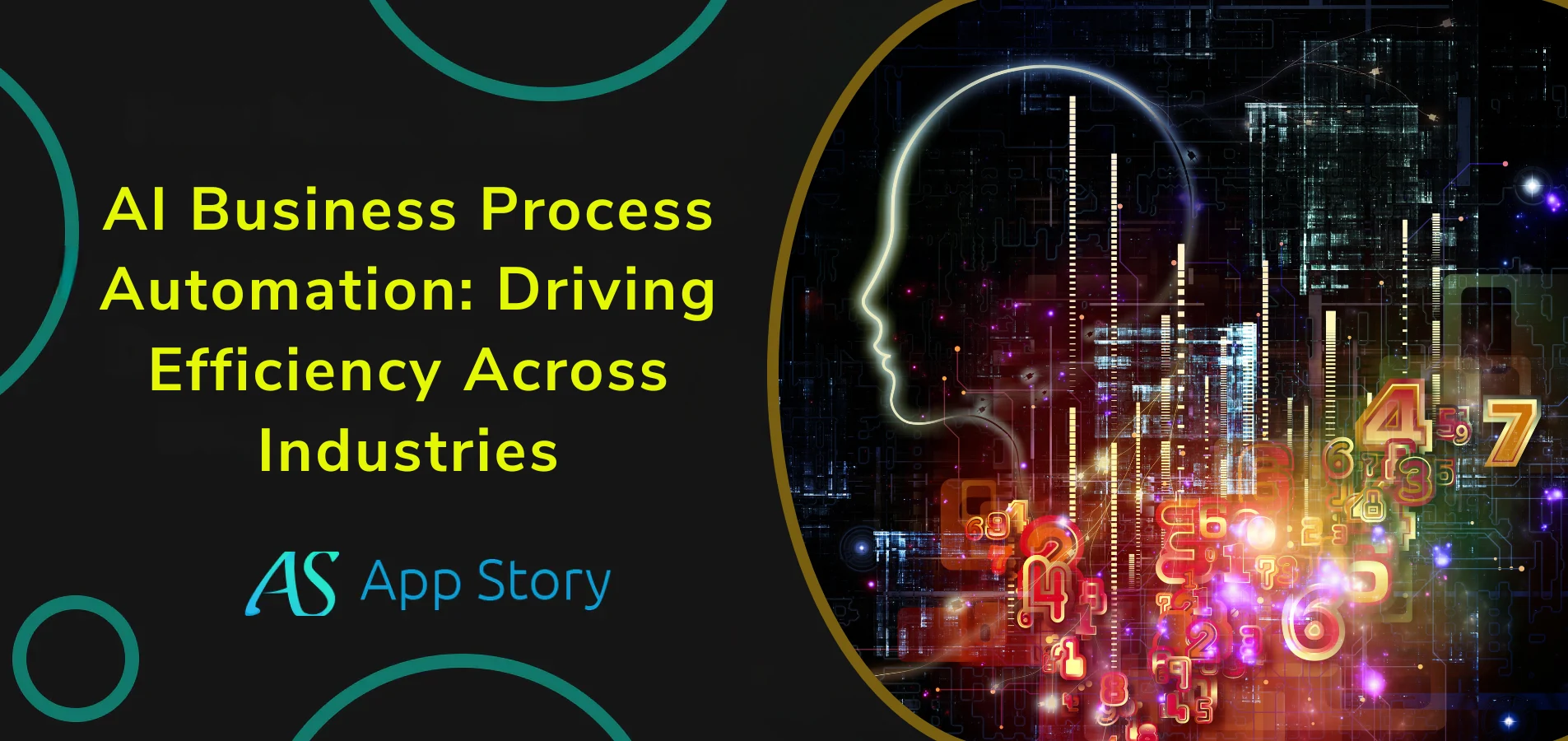



 United States
United States United Kingdom
United Kingdom India
India Canada
Canada Singapore
Singapore















![10 Benefits of the Internet of Things You Should Know [2025]](https://www.appstory.org/wp-content/uploads/2025/03/ATS-10-Benefits-of-the-Internet-of-Things-You-Should-Know-2025@2x-80x60.png)




















