Post update Date : 23 May 2020
1. SayHi Translate
![]()
Instantly speak another language, with SayHi Translate for iPhone and iPad… for free!
With many languages and dialects available, can you imagine talking in one language and immediately hearing yourself speaking another language?
+ With SayHi Translate for iPhone & iPad you can translate to and from the following languages:
Arabic, Bosnian, Bulgarian, Catalan, Chinese Simplified, Chinese Traditional, Croatian, Czech, Danish, Dutch, English, Estonian, Finnish, French, German, Greek, Haitian Creole, Hebrew, Hindi, Hmong Daw, Hungarian, Indonesian, Italian, Japanese, Swahili, Korean, Latvian, Lithuanian, Malay, Maltese, Norwegian, Persian, Polish, Portuguese, Romanian, Russian, Serbian, Slovak, Slovenian, Spanish, Swedish, Thai, Turkish, Ukrainian, Urdu, Vietnamese, Welsh
2. Office To PDF

*** OVER 1 MILLION DOCUMENTS SECURELY CONVERTED! ***
Convert your word, excel, or powerpoint files to PDF! Office To PDF is a universal iOS app for both iPhone and iPad that will convert your existing MS Office files to PDF. After conversion, files can be viewed, printed, emailed, stored in iCloud, or sent to any other app that accepts PDFs.
3. Splashtop Personal – Remote Desktop for iPhone
![]()
Cyberweek SALES!! (retail $9.99 USD)
“Both a breakthrough and a bargain.” – NY Times
“Splashtop — Meet the most popular app on iTunes.” – USA Today
“Apple’s Top 25 best-selling iPad app of All-Time” — iTunes
#1 iPhone business app in 62 countries
Download Splashtop Personal – Remote Desktop for iPhone
4. Hours Time Tracking
![]() Hours is the time tracker you will actually use.
Hours is the time tracker you will actually use.
“The Perfect iPhone Time Tracking App” – Forbes
“Surprisingly pleasant to use…well-thought-out interface” – TechCrunch
“The world’s easiest way of tracking your time.” – 9to5Mac
With a visual timeline, smart reminders, detailed reporting, and an interface crafted by and Apple Design Award winning team, Hours turns a tedious process into — dare we say — an enjoyable one.
5. Oracle Mobile Database Client
![]()
Browse, search, and update all your Oracle databases on the go with the DataGlass Mobile Database Client for Oracle! DataGlass is your one stop for complete and flexible access to your Oracle servers. From DBAs and IT professionals that need to run ad-hoc queries, to executives who need immediate access to the raw data, to analysts who need to build and execute sophisticated reports, DataGlass is the only app you will need to connect you directly to your data. Whether you are accessing your servers from your local network, or remotely through your organization’s secure VPN, you never need to be without the information that is the lifeblood of the modern enterprise. DataGlass requires no complicated desktop servers or expensive middleware to set up: the speed and flexibility of direct connections to your server provide unparalleled efficiency.
Download Oracle Mobile Database Client
6. TinyPDF – Fill Forms, Annotate PDF with Professional Reader
![]()
Tiny PDF is a professional app to annotate, read, manage and share your PDFs. With Tiny PDF, you can easily annotate PDFs, add bookmarks, highlight texts, add notes, sign on PDFs, add stamps or draw with your own finger.
Tiny PDF offers powerful file management. It’s easy to get PDF documents into Tiny PDF and send them out. You can transfer PDFs with computers, emails or cloud storages such as Dropbox, Google Drive and Box.
7. ReportPlus: Affordable Analytics for All
![]()
Featured in the US App Store (10 Countries, 12 Categories Overall)
Track all your key metrics and data for your entire business with ReportPlus. Try it free for 30 days and enjoy the freedom to work anywhere from your iPhone, iPad, and your desktop.*
ReportPlus empowers you to create dashboards and visualizations connected to real-time data. Insights can be shared with clients, co-workers, or to impress your boss 😉
8. FoxCard Pro-Professional Business card scanner
![]()
FoxCard reads and saves your business cards, remembering everyone you meet for business. It is the perfect fit for those who have lots of business cards.
* Must-Have Apps for Salespeople – The Wall Street Journal
* The best OCR scanner for business card – Wired
* The business cards just jump into your phones. It’s that easy to use! – CNC
The best Business card scanning app,download over 100 million users.
Besides, it has unique functions different from other software of the kind:
Identify cards instantly and save them to contacts fast;
Add photos, image-texts and remarks for cards;
Totally local identification and no need for linked network; ensure the absolute safety of data
Download FoxCard Pro-Professional Business card scanner
Evernote
With Evernote, you can clip bits and pieces of information from the web, tag them for easy searching, and alter any of them by adding to it, condensing it, or embedding pictures, tables, audio, video, and the like. You can also use Evernote for organic notes and journaling, to-do lists, recipes, contacts, and even storage for tweets or emails that you want to keep handy.
All of that is free in the basic version. Evernote also has a business version that costs $12 per user, per month with several added features including administrator controls and unlimited space for uploads.
Wunderlist
Simply put, Wunderlist is a to-do list, but a highly effective one. You can create an endless number of task lists and share them with whomever you want. Lists sync automatically so that others can see which items have been completed.
Wunderlist has even launched a higher-powered business app that lets you delegate tasks to team members, break them down into subtasks, add notes, set deadlines, and program reminders. Basic Wunderlist is free, while Wunderlist for Business is $4.99 per user per month.
How many times have you run across something interesting, but you didn’t have the time to read it right away? If Evernote feels overwhelming to you, Pocket makes it easy to save videos, articles, and whatever else you find online so that you can peruse them later.
When you’re tired of social networking but still want to wind down at night with something interesting, Pocket might be your best friend. Even better, you don’t need an Internet connection to view what you’ve saved. Pocket is simple to use, and best of all, it’s free.










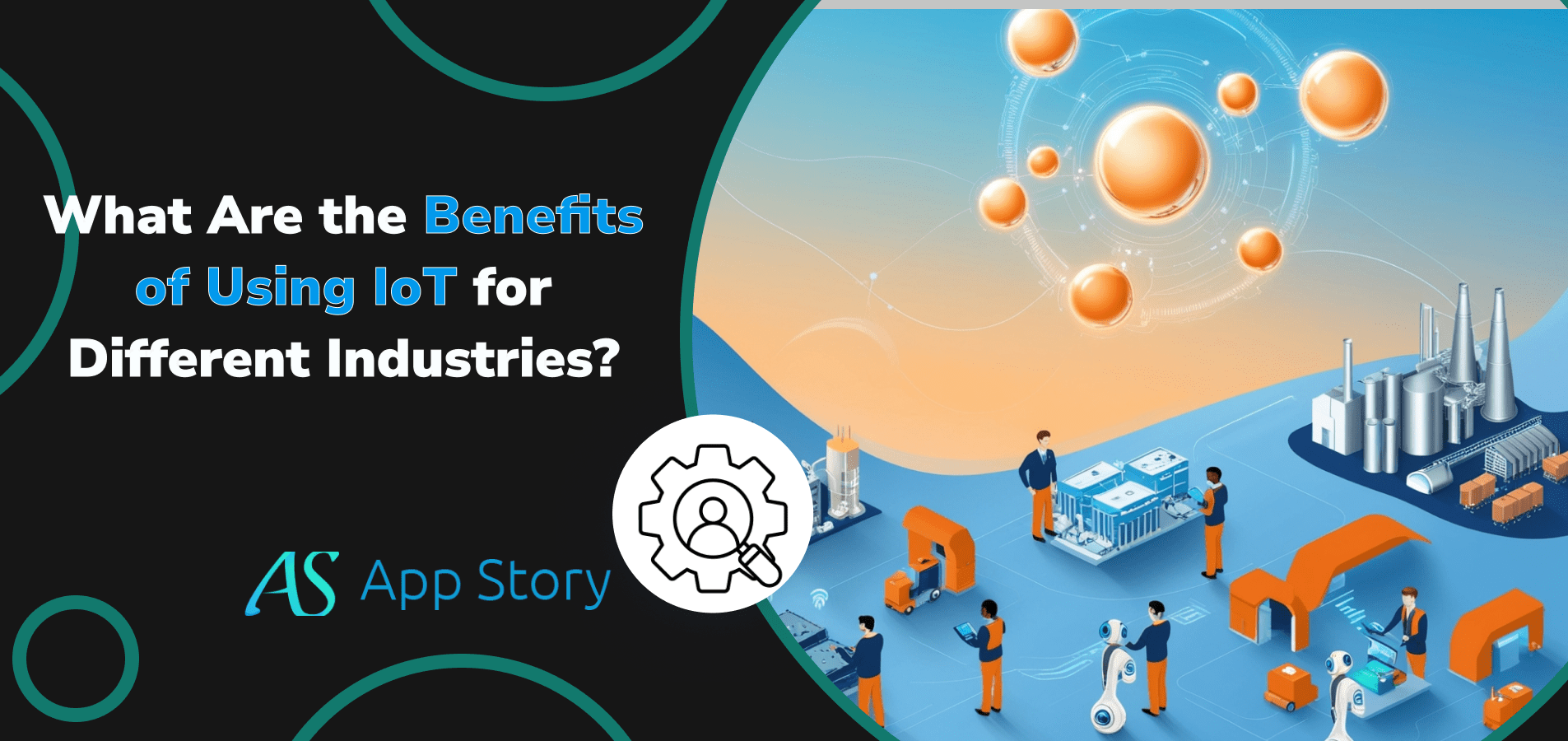

 United States
United States United Kingdom
United Kingdom India
India Canada
Canada Singapore
Singapore



































