Hello Readers,
If you are looking to build a website for your business and searching for a perfect platform, you must have come across many website-building platforms. The most popular two are Webflow and WordPress. WordPress developers and WordPress development companies prefer WordPress for developing a site.
Although Webflow and WordPress are top-notch website builders with comparable features, they are completely different products and approach website development differently.
WordPress is a well-known, conventional content management system that is popular for content-focused websites, SEO campaigns, and marketing because of its vast selection of plugins and themes. However, Webflow offers a visual design interface that combines design and programming into a single platform, allowing for greater integration and customization possibilities.
If you are aware of these distinctions, determining which choice best fits your needs should be simple. Here is a one-to-one comparison of these two platforms.
| Comparison | WordPress | Webflow |
| Pricing | $150-350 | $144 |
| Learning Curve | A bit of a steep learning curve | Easier to learn |
| Site Editor | Visual or code-based | Visual Site Editor |
| SEO | Plugins available for integration like Yoast SEO | Built-in SEO with subscription |
| E-Commerce | WooCommerce is available | Still in the beta version |
| Customer Service | Live chats and 24/7 support | AI chatbot support for common issues |
Since 2003, WordPress has served as a very popular website-building platform. Open-source in nature, it is preferred by B2B businesses. Of all websites on the internet, 43.2% are powered by WordPress. A staggering 63.31 million websites are WordPress websites.
A SaaS tool called Webflow provides a special combination of open-source code accessibility and visual design. You can experiment with the actual code that powers your website with this SaaS tool.
Webflow has a global user base of over 3.5 million and over 467,612 paying customers.
Ease of Setup
Webflow is an all-in-one cloud-based SaaS solution. Thus, it comes with everything you need to launch your website, simplifying the process of creating an account. The easy-to-follow setup guide can be adjusted according to your coding experience.
WordPress needs some instruction. It is easy to set up when you follow the instructions. However, those with no background in coding may find it a bit hard compared to WebFlow.
Ease of Use
WordPress aces ease of use. The clear, intuitive interface will easily guide you through the platform. The WordPress Dashboard, a.k.a admin panel, is where you will land. It is a menu-driven interface where you can write blog posts, manage pages, install plugins and themes, and more. WordPress admin panel, which allows users to control the pages, media, plugins, themes, and other elements of their websites.
Just select a template and create a Webflow account. After that, you will see the Webflow Designer, where you may edit pages, apply styles, add media, and do much more. Be aware that some features can only be accessed if a Site plan has been purchased.
Compared to WordPress, Webflow undoubtedly has a lower learning curve. Furthermore, the visual site builder is more user-friendly for beginners. It offers more design possibilities than the default block editor in WordPress. A drag-and-drop visual builder can be used to develop a website without any prior coding knowledge.
Moreover, the Webflow Designer provides access to all of the crucial website functionalities. Using the Webflow CMS, you may control pages, navigation, users, media, eCommerce settings, and content through the options on the left panel.
Pricing
WordPress is free and open source. However, it has some costs. These include the hosting provider, custom domain, theme, and plugin.
A basic WordPress website might be operated for as little as $50–$75 annually, but $150–$350 would be a more reasonable price to allow for some premium themes and plugins and possibly better hosting.
Webflow is also not free, but all of the costs are covered by a monthly package. Depending on the tier of the package you select, the cost of a Webflow site will vary, but you will be aware of the actual cost upfront.
For a total of $144 a year, you may host a basic static Webflow website. A more reasonable cost, meanwhile, would be between $240 and $450 to cover the cost of a premium template and dynamic features.
Plugins
All the tools you need to construct a website are provided by WordPress and Webflow, but you might want to add features that aren’t available in the core platform. The majority of website builders usually permit this through extensions; however, the nomenclature varies. These additions may be referred to as “apps,” “plugins,” or “extensions.”
You can expand your website’s functionality with WordPress’s vast array of plugins. Nearly 59,000 free plugins can be found in the official WordPress.org directory, for instance.
Since Webflow does not provide official plugins like WordPress does, you are unable to add extensions to the Webflow interface that will function directly. That doesn’t exclude you from adding more features to your website, though. By incorporating code snippets from other services, Webflow can be expanded.
For instance, you might incorporate the JavaScript snippet from your preferred live chat provider if you want to add live chat to your website. You may integrate Memberstack with Webflow to create a membership website. Nevertheless, WordPress plugins are completely native solutions, whereas these code snippet integrations can feel more like workarounds.
SEO Optimization
You can quickly and easily access all of the necessary on-page SEO settings with Webflow. You can define and create fields to be used in the automatic generation of meta titles and descriptions for CMS content. All websites hosted by Webflow come with free SSL. See how a digital firm converted from WordPress to Webflow and enhanced its organic traffic by reading this case study.
WordPress development company generally integrate SEO plugins like Yoast SEO and can easily implement SEO activities. Among WordPress SEO’s fundamental functions are:
- Change the site visibility parameters to increase search engine visibility for your website.
- To generate URLs that are SEO-friendly, use unique permalink structures.
- Manually reviewing comments helps to increase the credibility of your website by removing spam and dangerous links.
- To make the most of your visual content, use file name editing and image alt text.
- WordPress interfaces with several SEO plugins for additional settings.
Security
Popular open-source software available to everyone is called WordPress. Therefore, it should go without saying that security flaws in it need to be fixed. Every WordPress website depends on other third-party plugins, themes and hosting companies, so to ensure everything is safe, you’ll need to take extra security precautions.
Amazon Online Services (AWS) hosting, a pioneer in safe online hosting, is the cornerstone of Webflow.
Furthermore, Webflow has put in place a number of security measures to safeguard its customer data, payment processing, handling of information, and other processes. Webflow uses strong encryption to stop unauthorized access to data. In short, Webflow takes security very seriously, and it will successfully defend your website against hackers and cyberattacks. Webflow offers built-in security. The downside is that you have no real control over your website’s security and are entirely dependent on Webflow.
E-Commerce
You can construct an e-commerce store with Webflow or WordPress. Using a plugin, WordPress users can add complete e-commerce features. Without a doubt, the most widely used WordPress e-commerce plugin is WooCommerce.
WooCommerce is actually the most popular platform for building online stores, outperforming niche e-commerce systems.
The features for e-commerce are included in the main Webflow service if you purchase the e-commerce plan with Webflow.
Conclusion
The best website-building platform for you will depend on your requirements. Webflow and WordPress are both strong options.
In general, WordPress is the best option for beginners. The UI has several simple customization options and is straightforward to use. Your WordPress development company will suggest WordPress if your preferences are blogging. If you want to expand, you can switch to WebFlow.
If you want an all-in-one solution and are willing to take the time to become proficient with the platform’s sophisticated web design features, Webflow is perfect for you. To get acquainted with the interface and determine whether it is suitable for you, consider registering for the complimentary beginner plan.





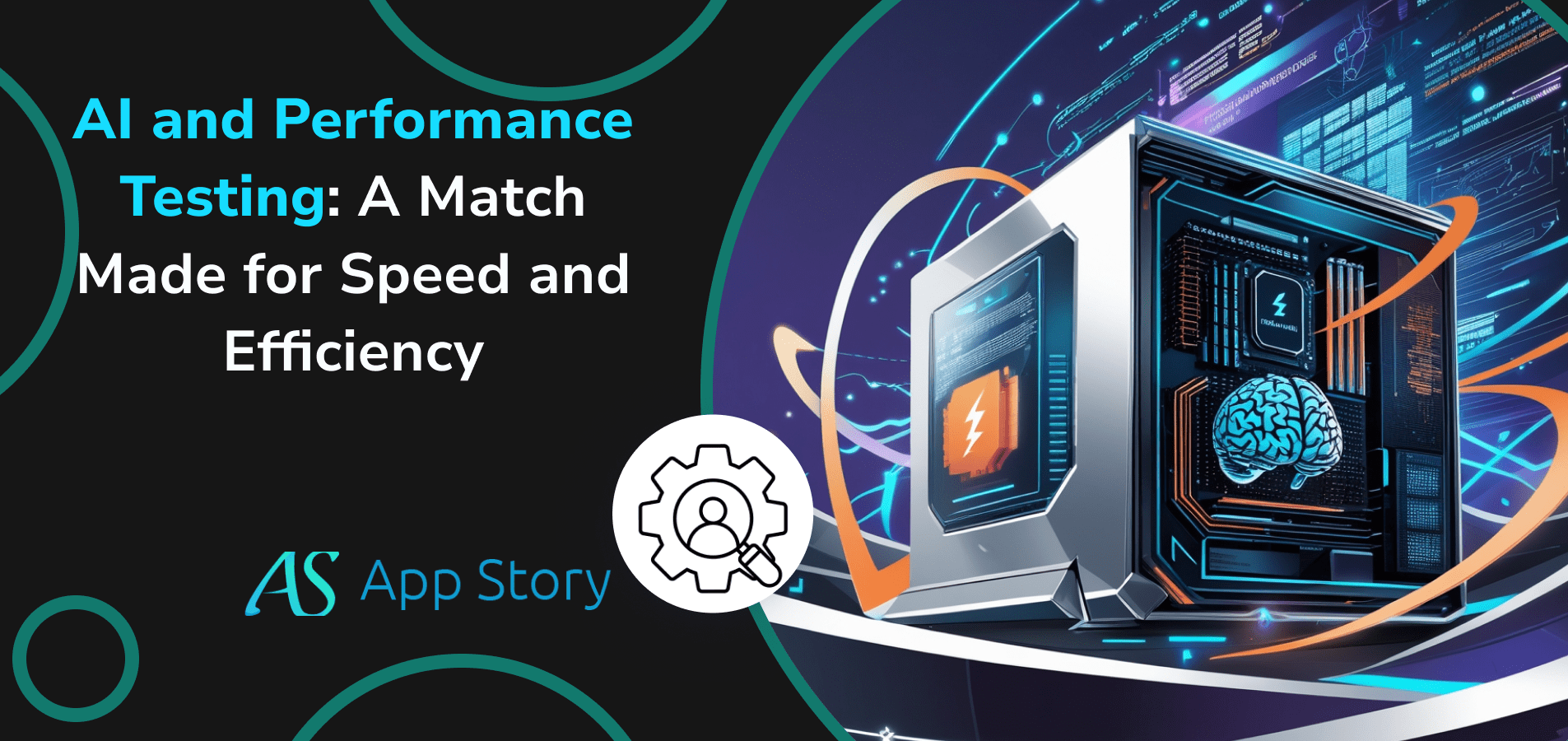
 United States
United States United Kingdom
United Kingdom India
India Canada
Canada Singapore
Singapore















![10 Benefits of the Internet of Things You Should Know [2025]](https://www.appstory.org/wp-content/uploads/2025/03/ATS-10-Benefits-of-the-Internet-of-Things-You-Should-Know-2025@2x-80x60.png)




















